Easy
Look for the Click to Pay icon ![]() and you’ll no longer have to enter your 16-digit card number, look up passwords, or fill out long forms to make a purchase. Save even more time by choosing “remember me on your trusted devices.”
and you’ll no longer have to enter your 16-digit card number, look up passwords, or fill out long forms to make a purchase. Save even more time by choosing “remember me on your trusted devices.”
Checking out online shouldn’t be hard. Visa Click to Pay, our new online checkout makes it consistent, easy and secure.



Visa Click to Pay brings the ease and simplicity of contactless to the way you pay online. Simply add your Visa cards, then wherever you see the Click to Pay icon ![]() where Visa is accepted, checkout in just a few clicks. No more long forms, and no need to remember passwords.
where Visa is accepted, checkout in just a few clicks. No more long forms, and no need to remember passwords.
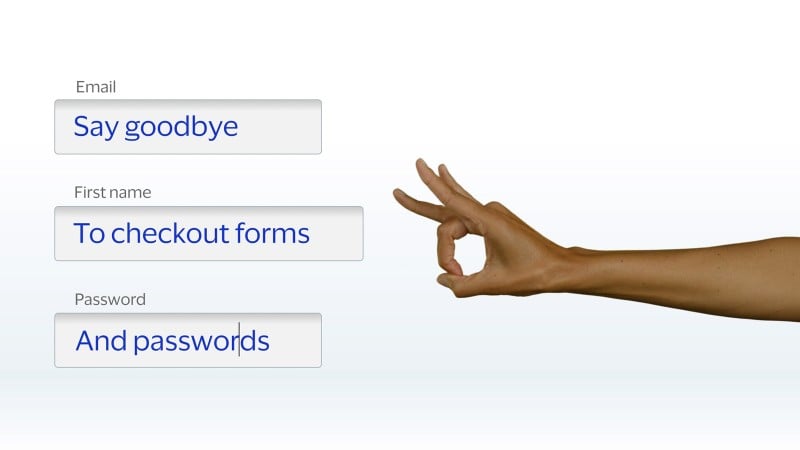
Look for the Click to Pay icon ![]() and you’ll no longer have to enter your 16-digit card number, look up passwords, or fill out long forms to make a purchase. Save even more time by choosing “remember me on your trusted devices.”
and you’ll no longer have to enter your 16-digit card number, look up passwords, or fill out long forms to make a purchase. Save even more time by choosing “remember me on your trusted devices.”
Click to Pay ![]() is device agnostic, so you can enjoy a consistent experience anywhere, using any of your preferred devices.
is device agnostic, so you can enjoy a consistent experience anywhere, using any of your preferred devices.
You can feel confident knowing that Visa uses advanced technologies and multiple layers of payment security to help protect your card against unauthorised use.
The EMV® SRC payment icon, consisting of a pentagon design oriented on its side with a stylised depiction of a fast forward symbol on the right, formed by a continuous line, is a trademark owned by and used with permission of EMVCo, LLC.
EMV® is a registered trademark in the USA and other countries and an unregistered trademark elsewhere. The EMV trademark is owned by EMVCo, LLC.
Read our FAQs about the new way to checkout online with your Visa card.